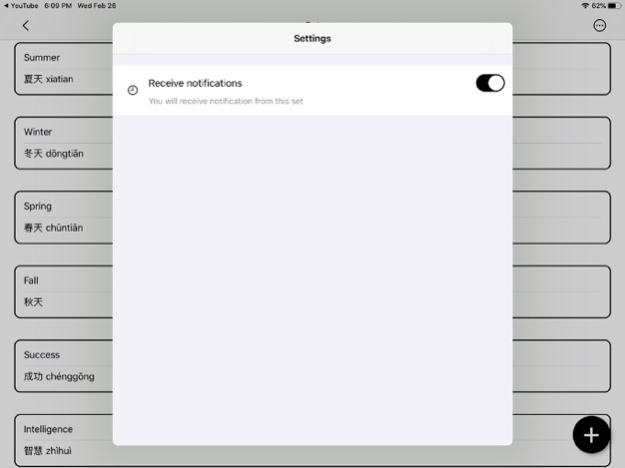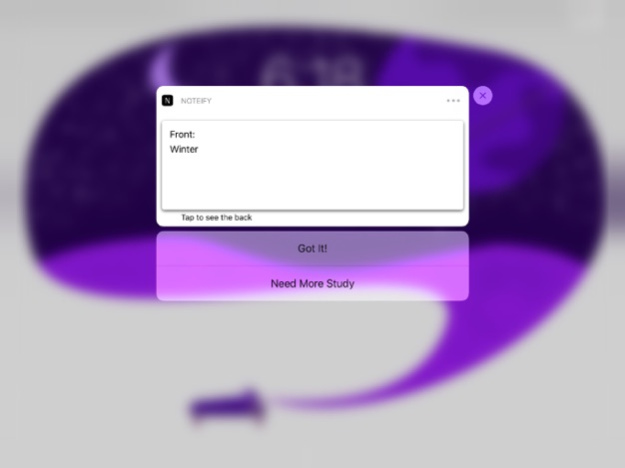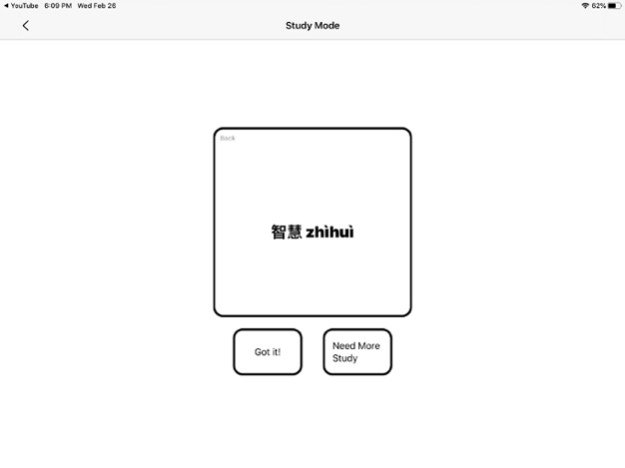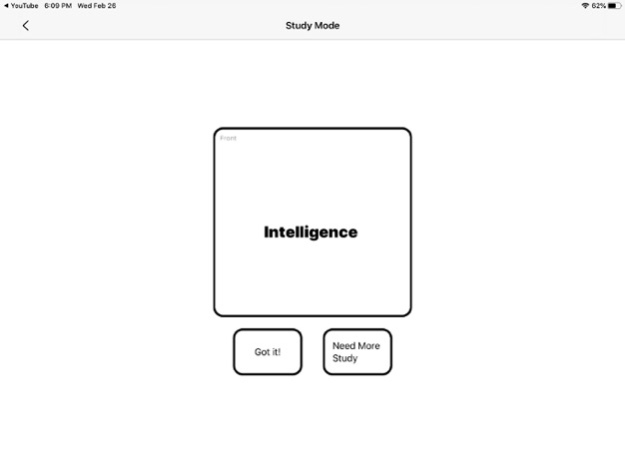Noteify: Smart Flashcards 1.40
Paid Version
Publisher Description
Noteify is the first flashcard app that utilizes the powerful notification system in iOS to quiz you on your flashcards.
Using a customizable spaced repetition algorithm Noteify quizzes you on your flashcards throughout the day without having to ever open the app.
Gone are the days of creating a flashcard set and forgetting to study it. With Noteify your flashcards are always with you, and they arrive at intervals to make sure that you never forget them. No more cramming for tests because you will never forget the information in the first place.
What are you waiting for? Download the app and get notified!
* Special thanks to my buddy Levi Del Rio and my family for helping to make this project a reality.
May 1, 2022
Version 1.40
Hey guys, Sorry for the long wait, I really wanted to get improved text boxes out to you all, but it's proving to be WAY trickier than expected. So I'm going to be rolling out some other features instead over the next couple of months, starting with this one!
There is now a new setting that allows you to shuffle which side of the flashcard appears first in the notification, as well as a new options menu in the Study View that will allow you to pick the card orientation there as well.Also included are some bug fixes and the flashcards in the notification pool are now shuffled so all notifications that haven't already appeared have an equal chance of showing up now.
About Noteify: Smart Flashcards
Noteify: Smart Flashcards is a paid app for iOS published in the Office Suites & Tools list of apps, part of Business.
The company that develops Noteify: Smart Flashcards is Software Unwritten, L.C.. The latest version released by its developer is 1.40.
To install Noteify: Smart Flashcards on your iOS device, just click the green Continue To App button above to start the installation process. The app is listed on our website since 2022-05-01 and was downloaded 4 times. We have already checked if the download link is safe, however for your own protection we recommend that you scan the downloaded app with your antivirus. Your antivirus may detect the Noteify: Smart Flashcards as malware if the download link is broken.
How to install Noteify: Smart Flashcards on your iOS device:
- Click on the Continue To App button on our website. This will redirect you to the App Store.
- Once the Noteify: Smart Flashcards is shown in the iTunes listing of your iOS device, you can start its download and installation. Tap on the GET button to the right of the app to start downloading it.
- If you are not logged-in the iOS appstore app, you'll be prompted for your your Apple ID and/or password.
- After Noteify: Smart Flashcards is downloaded, you'll see an INSTALL button to the right. Tap on it to start the actual installation of the iOS app.
- Once installation is finished you can tap on the OPEN button to start it. Its icon will also be added to your device home screen.